With this option the BendPro software can import tubes geometries from virtually any CAD program including SolidWorks, Solid Edge, AutoCAD, Inventor, CATIA, Pro-E, etc. This makes programming new parts much easier and quicker while reducing data entry mistakes.
STEP or IGES files can be imported directly into the BendPro software and saved as bender part or Supravision files.
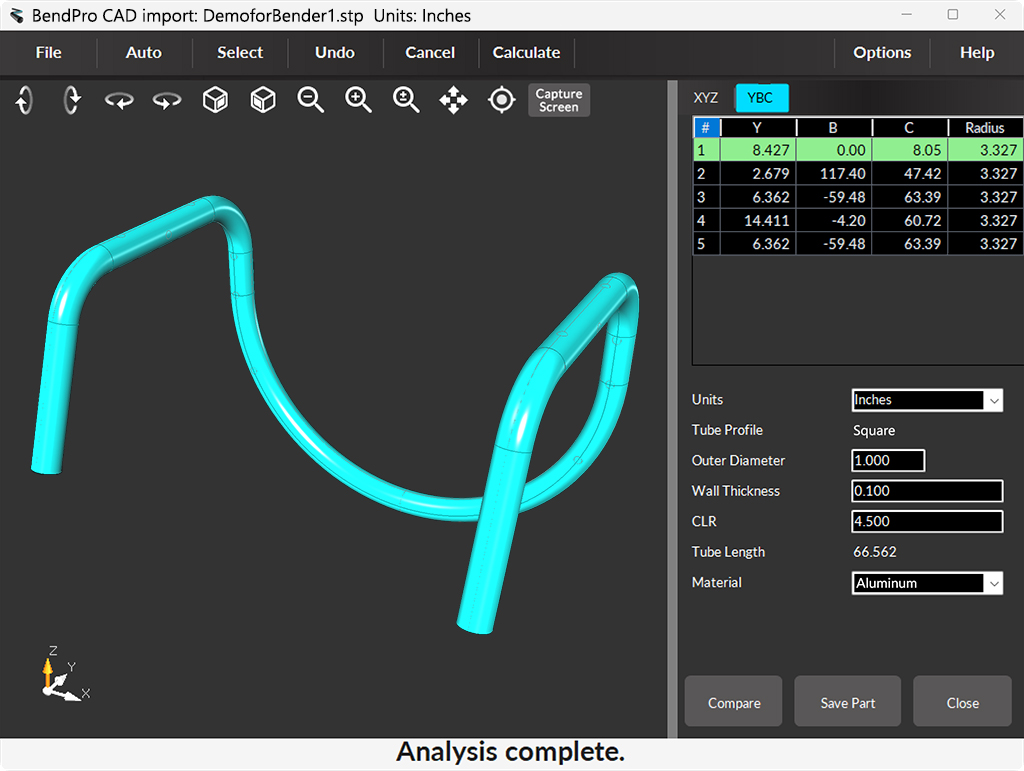

Our software is able to automatically analyse STEP or IGES files and extract the XYZ and bend data. In cases where automatic analysis isn’t possible because of issues within the CAD model, the user has the option to manually select each straight or bend and then push the calculate button. The software will then automatically calculate important information from the CAD model including:
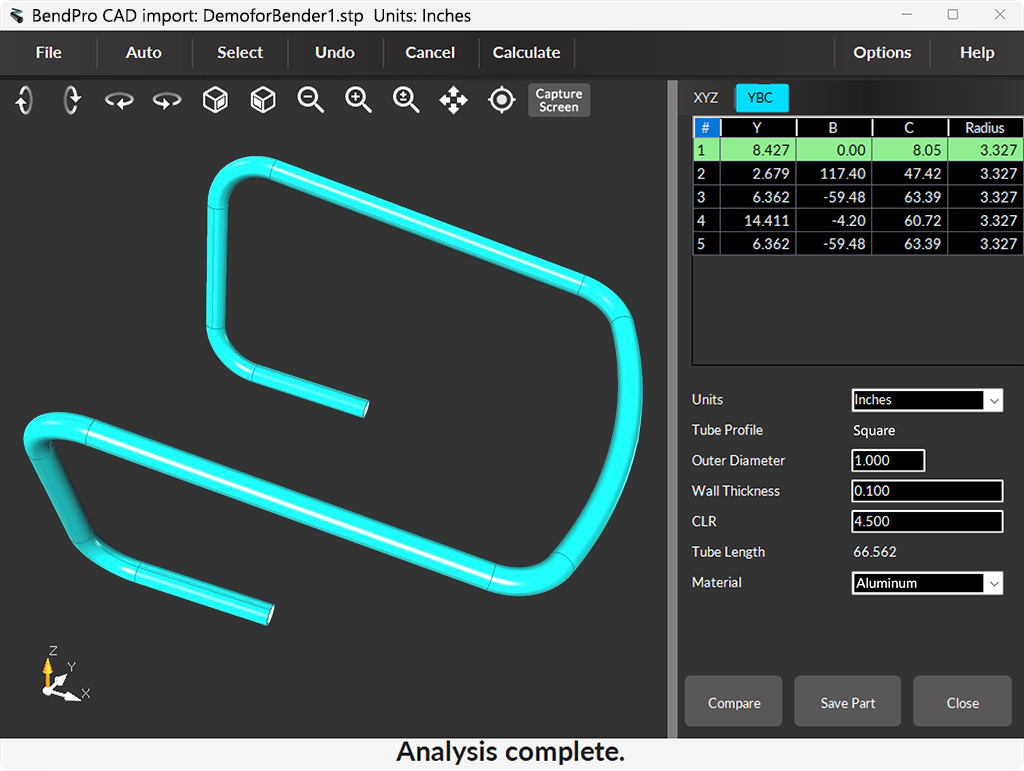
CAD models contain lots of entities and objects but they do not include the tube center lines, XYZ coordinates, or other bend data that tube bending machines need!
This data has to be extracted and calculated from the entities in the CAD model and not all CAD models are created or drawn the same way. The BendPro software has extensive algorithms designed to make this process as quick and easy as possible.
A new version of CAD Interface now imports round, square, rectangular, and oval tubes.
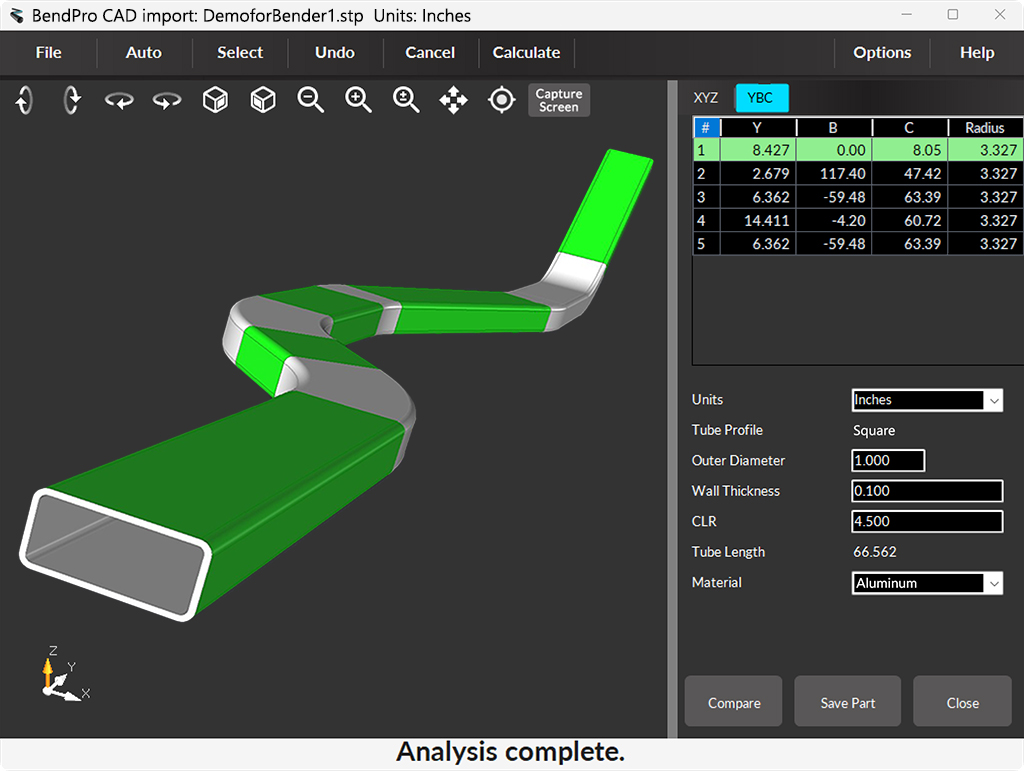
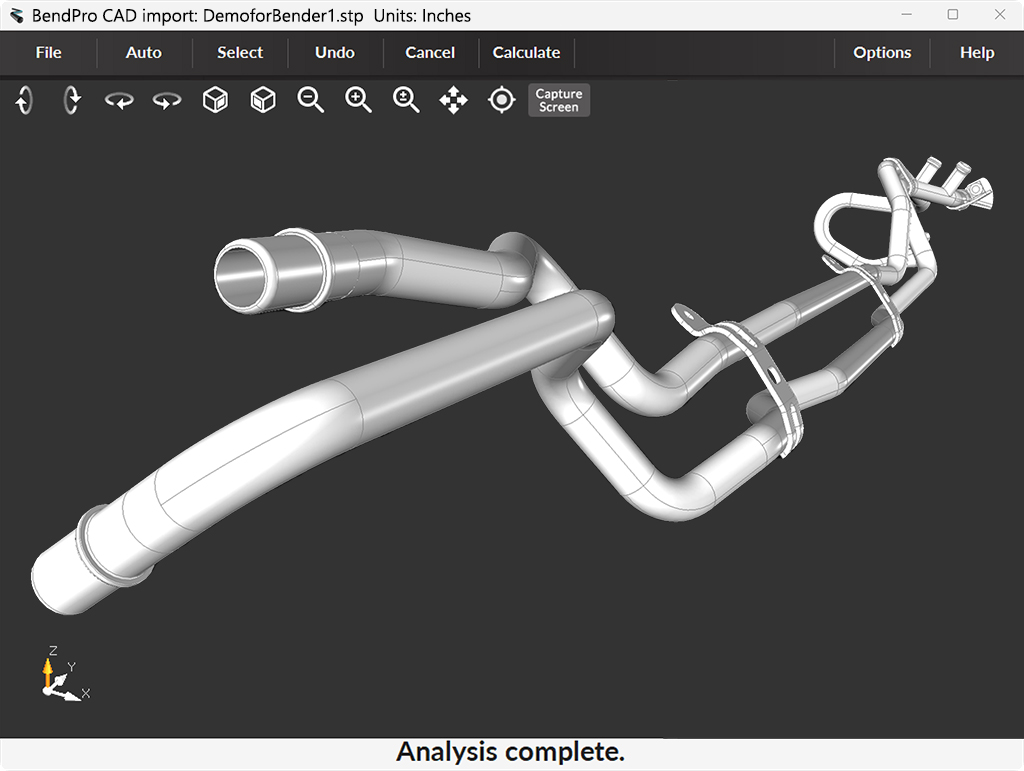
Import multiple tube assemblies and select individual tubes for bending.
Easily extend a straight tube section to an end feature before bending.
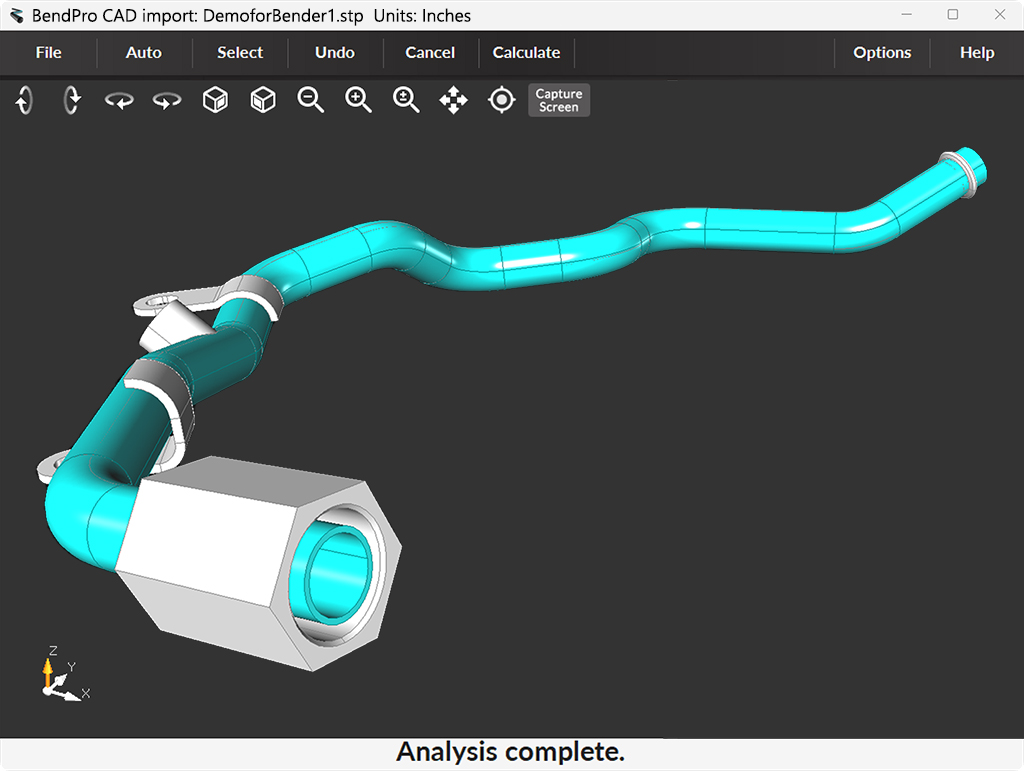
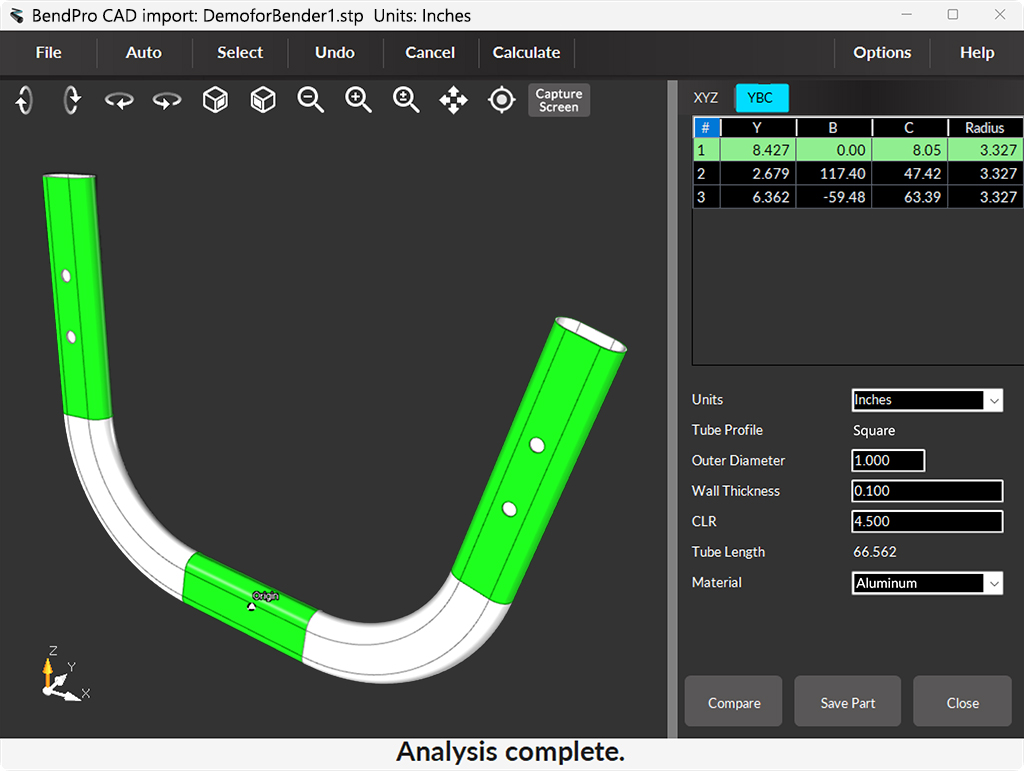
Holes, slots, and other objects are recognized and handled by the BendPro software.
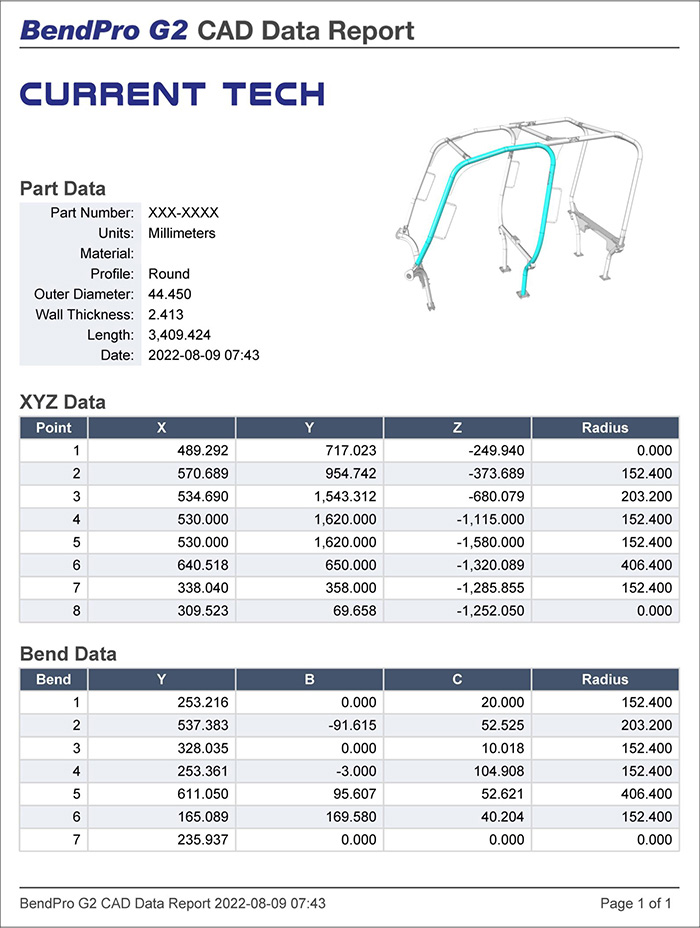
Any CAD program that can export to STEP or IGES format. The CAD programs that we have tested so far include:
Yes. In addition to round tubes, the software supports squares, rectangles, and ovals.